Hi peeps! So, everyone knows that Google is AMAZING, but, after a while, it gets kinda boring. It’s just search, search and search. So today, I’m going to show you some really cool Google tricks! Let’s start!
Do A Barrel Roll
All you need to do is search “do a barrel roll” to watch the search results roll around once! If you see any prompts while typing, saying stuff like “do a barrel roll 20 times”, a little disclaimer: it doesn’t work. 😭 It will only go once. TIP: Once the results have spun, click on Images, News, Maps or Videos and then go back on the page with the search results. It will do a barrel roll again. ¯\_(ツ)_/¯
Atari Breakout
If you search “atari breakout”in Google Images, then you will be able to play a very fun game, also known as Breakout. It’s fun and very relaxing! In case it doesn’t work, click here to play ElgooG’s Google tricks, such as the classic T-rex game, to snowing!
Askew
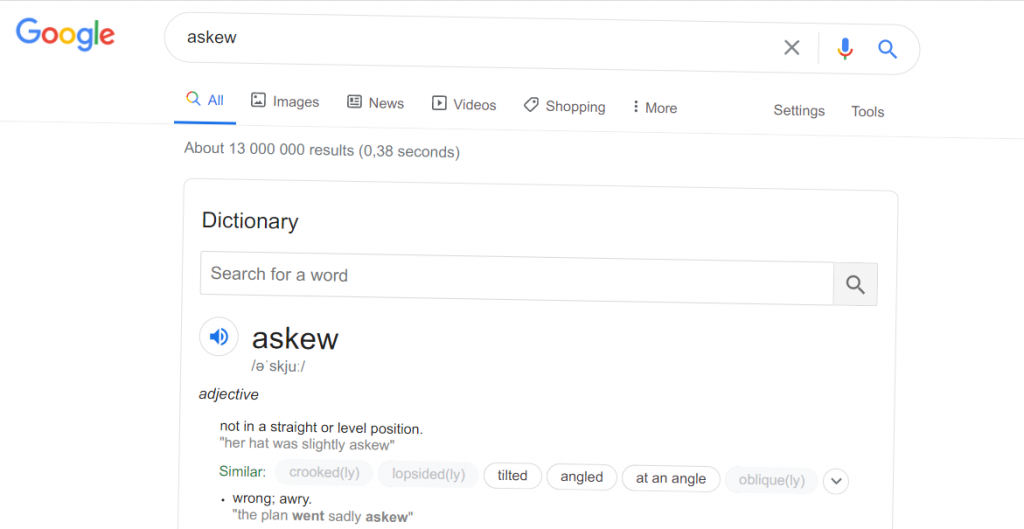
If you search “askew”, then page goes slightly… askew. It’s a fun and easy trick, especially when it comes to pranking! 😂 🤣
Recursion
If you search “recursion”, then Google will show “Did you mean: recursion” in a neverending loop. Again, a pretty neat pranking hack, as it looks like you’ve broken Google.
Google Gravity
If you search “google gravity” and then click “I’m Feeling Lucky”, then you will get a not-so-lucky result. The whole Google menu will collapse, and although you WILL be able to search things, I don’t really like it😅.
Thanos
This is a cool trick for all the Marvel fans out there. If you search up Thanos, then in the Google biography, there will be a small Gauntlet. Click on it, and you will be able to erase page listings!
Anagram
If you Google “anagram”, then Google will ask you if you meant “nag a ram”, or “a gra nam” – anagrams of the word!
F.R.I.E.N.D.S Trick!
For fans of F.R.I.E.N.D.S, you can search one of the friends’ names and Friends (e.g Rachel Friends or Joey Friends) to click on the picture in the biography, like in the Thanos trick, to find a surprise. Or, you can search “friends glossary” to read about some… very interesting words.
Right! That’s a few of the amazing Google tricks! I’ll see you guys on Friday! Bye, peeps!

This is SO SO SO cool!!!!
LikeLiked by 2 people
Ty! I found most of these on https://www.google.com/url?sa=t&rct=j&q=&esrc=s&source=web&cd=&cad=rja&uact=8&ved=2ahUKEwjNntj61f_uAhX_RhUIHaf4DnMQFjARegQIIhAD&url=https%3A%2F%2Ffossbytes.com%2Fgoogle-fun-tricks-must-know%2F&usg=AOvVaw01teg-8kZA7rUSbTmhLIWv , so the credit is all for them. 😅
LikeLiked by 2 people
Oh wow
These tricks are really amazing
Thanks for this😊💜
LikeLiked by 1 person
Aww, tysm!!!
LikeLike
😊🤩😄
LikeLiked by 2 people
I know some of these tricks, but the “askew” one is really cool, I’ll have to try it out sometime 😂🙌
LikeLiked by 2 people
Cool! 😄
LikeLiked by 1 person
All these sounds soooo cool!
LikeLiked by 1 person